I wrote this part. I could write down important parts. I could write them down in my daily life. I can write them down in this way with my cell phone these days, so not many people seem to carry a notebook.Because it synchronizes with the Google Keep PC computer, I was able to check what the application wrote on it. In short, even if you lose your phone, it’s stored on the Internet if you know your ID and password, like Naver Memo. You can also see people collaborating on projects using Google Keep.The Galaxy Ultra S Pen Eraser doesn’t work in this part. If you want to erase it, you can erase it by pressing the eraser button on the bottom left.Alternatively, you could write or draw by pressing the second brush-shaped icon on the first screen.On the left side of the notepad, there are notes, notifications, new labels, archived notes, trash cans, settings, and customer center items.How to use Google Keep Press the + button at the bottom left to see the check box for taking pictures, adding images, drawing, and recording. You could also click on the picture and write with an S pen or an Apple pencil.You can see the microphone mark on the right side of the drawing that I’ve explained before. You can tap it to make a voice recording memo. I pressed it to make a recording memo.After writing a Google memo, I could see it as soon as I entered Kip like this. If you press Google ID on the right, you can log in with another ID and use it.I pressed the + button and found a space where I could write Google Keep memos. I could type on it. I could also decorate my wallpaper and font by color.The Google Notepad interface is a simple configuration, and when I first accessed it, I could see the memo screen appear. Then, should I write it down? You could write a memo by pressing the + button on the right. You can also use photo attachments and voice recognition notes in the memo pad.Next, how about deleting it? To delete Google Keep Notepad, click the memo and click the three dot buttons at the top right. Then, the deletion appears in the deletion section.Googlekeep can be used on all Android iPhones. I’ve also checked that some phones have been installed since the purchase. I’ve already installed it, so I’ve tried it. If you search keep on the app, you’ll find it.I was only able to press Allow and make voice notes while using the app. When I played it again in the notepad, I was able to check the notes with voice sounds recorded.Today, we learned how to use Google Memo. If you only have Google ID, you can use it for free. If you need a memo application or a portable memo pad, you can write it down on your phone and use it. Good articles to see togetherLearn about Naver Memo App, how to link and use PC Windows, and backup notepad. Hello, I’m Tunisia. If you have something important, you can write it down and record it. Students or test takers… blog.naver.comHello, I’m Tunisia. Google keep, which is available as a free application, is a portable memo application for people to use. Today, I’m going to talk about how to use Google memos.#GoogleMemo #GoogleKeep #GoogleMemo #MemoAppleKeep memo notification setting is a function that allows you to tap the top notification and receive notifications when you reach a specific time or location. You could also set the notification you want to repeat. To use location notification, you could use the memo after checking permission to access the location.

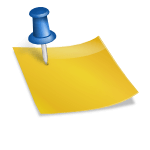
![[과거 다이어트 기록] 영양제 다이어트+키토제닉 식단+간헐적 단식 후기(2개월 기록) [과거 다이어트 기록] 영양제 다이어트+키토제닉 식단+간헐적 단식 후기(2개월 기록)](https://i.ytimg.com/vi/JMijP3g0nvA/maxresdefault.jpg)